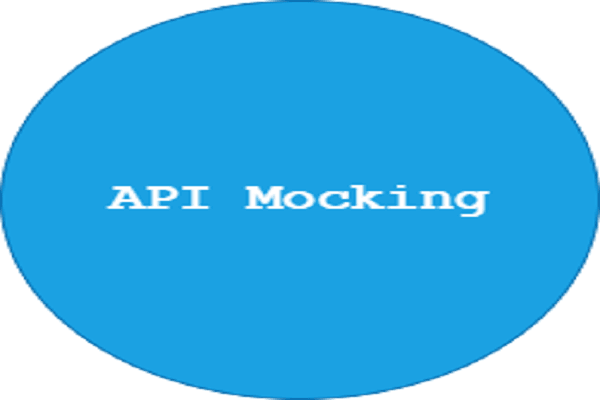Building a Dictionary Application using Twilio API and WhatsApp

Whatsapp is one of the most popular messaging app in the world. It is used by millions of people worldwide, meaning that if we integrate our web applications with WhatsApp, we may have a massive amount of users at our disposal.
Twilio is a cloud-based messaging platform that will help us integrate our web application with WhatsApp.
Introduction
This tutorial will teach how to integrate WhatsApp API with a Spring Boot web application by building a dictionary application.
Table of contents
- Introduction
- Table of contents
- Prerequisites
- Application setup
- Controller layer
- Twillio Account setup
- Ngrok setup
- Testing
- Conclusion
Prerequisites
To follow along the reader will need:
- Java Developer Kit JDK installed on your machine.
- Knowledge of Spring Boot.
- A Twillio account.
- MySQL installed on your machine.
Application setup
- Navigate to spring initializr.
- Input the project name as
dictionary. - Add
mysql,spring-web,spring-data-jpaandlombokas project dependencies. - Click on generate to download the boilerplate project code as a compressed file.
- Extract the compressed file downloaded in the previous step.
- Open the project in your favorite IDE.
In the pom.xml file, add the following dependency to the dependencies section:
<dependency>
<groupId>com.twilio.sdk</groupId>
<artifactId>twilio</artifactId>
<version>8.23.0</version>
<scope>compile</scope>
</dependency>
The above dependency will enable us to connect to Twilio to send and receive a message in our application.
Model layer
- In the root application package, create a new package named
model. - In the package created above, create a new Java class named
Definitionand update it with the following code snippet:
package com.example.dictionary.model;
import lombok.AllArgsConstructor;
import lombok.Data;
import lombok.NoArgsConstructor;
import javax.persistence.Column;
import javax.persistence.Entity;
import javax.persistence.Id;
import javax.persistence.Table;
@Entity
@Table(name = "dictionary")
@NoArgsConstructor
@AllArgsConstructor
@Data
public class Definition {
@Id
@Column(name = "def", nullable = false)
private String def;
@Column(name = "word", nullable = false)
private String name;
}
Spring Boot entities are mapped to tables in the database. The
@Entityannotation indicates that this class is an entity and the@Tableannotation indicates that the table name isdictionary.@NoArgsConstructorand@AllArgsConstructorannotations are used to create a constructor with no arguments and a constructor with all arguments, respectively.@Dataannotation is used to generate getters and setters for the fields.@Column annotation is used to indicate that the field is mapped to a column with the specified name in the database.
Repository layer
Spring Data JPA makes it possible to create database queries from the repository.
- In the root application package, create a new package named
repository. - In the package created above, create a new interface named
DictionaryReposiotoryand update it will the following code snippet:
package com.example.dictionary.repository;
import com.example.dictionary.model.Definition;
import org.springframework.data.jpa.repository.JpaRepository;
import org.springframework.stereotype.Repository;
import java.util.List;
import java.util.Optional;
@Repository
public interface DictionaryRepository extends JpaRepository<Definition, String> {
Optional<List<Definition>> findByName(String name);
}
@Repositoryannotation is used to indicate that this interface is a repository.- The
findByNamemethod is used to find all the definitions for a word. The function returns an Optional type since the result can return null. If a user searches for a word that does not exist in the dictionary, a null is returned.
Service layer
The service layer will handle sending back the response to the user with the definition of the word they searched for.
- In the root application package, create a new package named
service. - In the service package, create a new class named
DictionaryServiceand update it with the following code snippet:
package com.example.dictionary.service;
import com.example.dictionary.model.Definition;
import com.example.dictionary.repository.DictionaryRepository;
import com.twilio.Twilio;
import com.twilio.rest.api.v2010.account.Message;
import org.springframework.stereotype.Service;
import java.util.List;
@Service
public class DictionaryService {
public static final String ACCOUNT_SID = "ACda8b1bb661d4926171cfa09326f7daac";
public static final String AUTH_TOKEN = "0d667f37cdcd2dc6758b2b3e03d99631";
private final DictionaryRepository repository;
public DictionaryService(DictionaryRepository repository) {
this.repository = repository;
}
public void sendReply(String from, String to, String text) {
Twilio.init(ACCOUNT_SID, AUTH_TOKEN);
List<Definition> defs = repository.findByName(text)
.orElseThrow(() -> new IllegalStateException("No item found"));
Message message = Message.creator(
new com.twilio.type.PhoneNumber(from),
new com.twilio.type.PhoneNumber(to),
defs.toString())
.create();
System.out.println(defs);
}
}
- The
@Serviceannotation is used to indicate that this class is a service. - The
sendReplymethod is used to send a reply to the user throught the Twilio API.
Controller layer
- In the root project package, create a new package named
controller. - In the
controllerpackage created above, create a new Java class namedDictionaryControllerand update it will the following code snippet:
package com.example.dictionary.controller;
import com.example.dictionary.service.DictionaryService;
import lombok.AllArgsConstructor;
import org.springframework.http.MediaType;
import org.springframework.web.bind.annotation.PostMapping;
import org.springframework.web.bind.annotation.RequestMapping;
import org.springframework.web.bind.annotation.RequestParam;
import org.springframework.web.bind.annotation.RestController;
@RestController
@RequestMapping("/api/v1/dictionary")
@AllArgsConstructor
public class DictionaryController {
private final DictionaryService service;
@PostMapping(consumes = {MediaType.APPLICATION_FORM_URLENCODED_VALUE})
public void getMessage(@RequestParam("From") String From, @RequestParam("To") String To, @RequestParam("Body") String Body) {
System.out.println("From: " + From + " To: " + To + " Message: " + Body);
service.sendReply(From, To, Body);
}
}
- The
@RestControllerannotation marks this class as a Spring Boot Controller class that will handle REST HTTP requests. - The
@RequestMapping("/api/v1/dictionary")annotation sets the base path to our API to/api/v1/dictionary. - The
@PostMapping(consumes = {MediaType.APPLICATION_FORM_URLENCODED_VALUE})annotation indicates that the annotated method will handle POST requests.MediaType.APPLICATION_FORM_URLENCODED_VALUEindicates that data expected in the POST request is form data. Twillio sends form data to our application with the message and sender details whenever a message is sent to our WhatsApp API.
Configuration layer
We need to configure our application to connect to a MySQL database to retrive words and their definitions from the database.
In the application.properties file, add the following lines:
spring.jpa.hibernate.ddl-auto=none
spring.datasource.url=jdbc:mysql://localhost:3306/dictionary # MySQL database URL
spring.datasource.username=paul #MySQL username
spring.datasource.password=37119787 #MySQL password
server.port=8081 #Port on which our application will run
Database setup
- On the Mysql database management system installed on your machine, create a
dictionarydatabase. - Import the data in the data.sql file into the data above. This will create a dictionary table and insert all the word and definitions data required by our application.
Twillio account setup
- Navigate to the Twilio dashboard and create a new account.
- Create a new Twilio phone number.
- Create a new Twilio API key and Secret key.
- Update the
ACCOUNT_SIDandAUTH_TOKENvariables in theDictionaryServiceclass with the values you created in the Twilio dashboard.
Ngrok setup
Since we will need to expose our application endpoints so that Twilio can forward all incoming messages to our application, we will need to install Ngrok.
Ngrok exposes a local development environment to the internet. This makes it possible for users on the internet and other applications to interact with our application. Once Ngrok is installed on your machine, execute the command below to expose our local development environment to the internet.
ngrok http 8081
If the Ngrok is installed correctly, you will see the following output:
Session Status online
Account username (Plan: Free)
Version 2.3.40
Region United States (us)
Web Interface http://127.0.0.1:4040
Forwarding http://41c3-102-220-12-234.ngrok.io -> http://localhost:8081
Forwarding https://41c3-102-220-12-234.ngrok.io -> http://localhost:8081
Connections ttl opn rt1 rt5 p50 p90
21 0 0.00 0.00 44.37 62.95
Testing
On your WhatsApp application, register your phone number by sending a message to the Twilio number you created in the Twilio dashboard. Once your account is registered, you can send a message to get its definition with the word you want.

Conclusion
Now that you learned how to use Twillio WhatsApp API in a Spring Boot application try creating a simple music lyric search application using the skills gained from this tutorial. You can find the code for this tutorial in the GitHub repository.
Happy coding!
Peer Review Contributions by: Odhiambo Paul