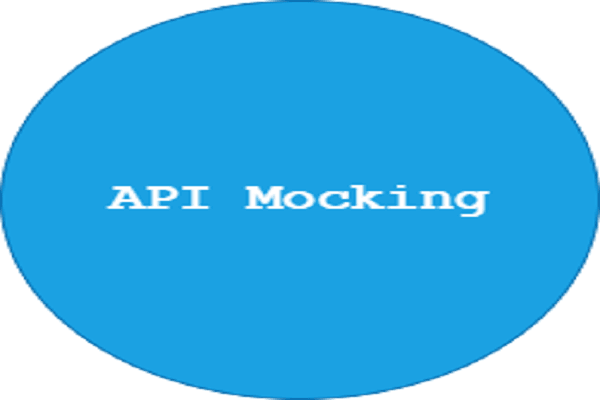API Authentication with Django Knox and Postman Testing

Django-Knox is a framework that makes the authentication of the API endpoints built with the Django Rest Framework easier. However, Knox is also a token-based authentication like JSON Web Token (JWT) auth. Django-Knox comes with well-detailed documentation for easy implementation.
Key takeaways
In this tutorial, the following are the subjects to be covered:
- Why Knox is used with Django Rest Framework.
- Designing Rest API endpoints with class-based views.
- Securing endpoints with Django-Knox.
- Testing API with postman application.
Now that you have a grasp of what Django-Knox is, let us discuss it in detail.
Why Django-Knox with DRF
Like I said earlier, Knox solves some problems found with the built-in TokenAuthentication in DjangoRestFramework. How?
- Token is generated per one call in login views with Knox. This allows each user to have one active token that gets deleted when a user logs out.
- Knox provides an encrypted form of tokens before storing them in the database. This feature would not allow any hacker to have access even if the database is compromised.
- Expiration of tokens is also a key feature of Knox that is not inbuilt in DRF.
If you are curious to know more about all these benefits, head on to Django-Knox.
Designing Rest API with class-based views
We are building the Rest API endpoints for an application called Leads. Leads will contain all information of leads, like name, email, message, and owner models.
To build the API endpoints, we have to initialize the Django project. I believe you are familiar with the Django Rest Framework project setup. But if you are not, follow the below commands.
$ cd Desktop
$ mkdir myproject
$ cd myproject
$ virtualenv env
$ cd env
$ source env/Scripts/activate
$ pip install django
The latest Django has been installed. Let us configure the project folder and open it up in your favorite code editor.
$ django-admin startproject Leads
$ cd Leads
$ code .
$ python manage.py runserver
Django default page will spin up when you open on localhost with port 8080 in the browser.
To work with the Django Rest Framework, we have to install the package django-rest-framework.
$ pip install django-rest-framework
$ pip freeze > requirements.txt
The requirements.txt will keep track of all dependencies installed into the application.
Moreso, it has to be attached to the rest of the framework classes to use Knox with the DRF. For this reason, we will add the below python dictionary to the settings.py.
REST_FRAMEWORK = {
'DEFAULT_AUTHENTICATION_CLASSES': ('knox.auth.TokenAuthentication', ),
}
Building the Rest API
The best practice is to make a separate app for the leads API inside the project Leads. To make an app in Django, we type the command:
$ python manage.py startapp leadsapi
First, we must add every app generated to the INSTALLED_APPS in settings.py of the Leads folder.
INSTALLED_APPS = [
'rest_framework',
'knox',
'leadsapi'
]
Furthermore, we have to define our lead models inside the models.py of the app created. In this model, each lead would have the properties like name, email, message, and lastly owner.
Every lead will be linked to the built Django User as the owner, through the Foreign Key connection. Here is an instance:
from django.contrib.auth.models import User
from django.db.models.deletion import CASCADE
from datetime import timezone
class LeadModel(models.Model):
name = models.CharField(max_length=100)
email = models.EmailField(max_length=100, unique=True)
message = models.CharField(max_length=500)
owner = models.ForeignKey(User, related_name="leads", null=True, on_delete=CASCADE)
def __str__(self):
return self.name
Now let us migrate the model into the database. First, we will generate a migration folder and finally migrate to the default Sqlite3.
$ python manage.py makemigrations
$ python manage.py migrate
We have to serialize the data from the leads model. Serialization of data means turning the model data into the JSON format. So here is the serialization code.
from rest_framework import serializers
from leadsapi.models import LeadModel
class LeadSerializer(serializers.ModelSerializer):
class Meta:
model = LeadModel
fields = '__all__'
The fields having __all__ means that all the properties of the lead shall be serialized.
Inside the same leadsapi app, make an api.py. Here we will be inheriting from the viewsets of the DRF and map the serializer class. Also, we will be defining the permission_class from the rest framework and getting the query set of all leads with the method called get_querysets. The code below does the implementation.
from rest_framework import serializers, viewsets, permissions
from leadsapi.models import LeadModel
from .serializers import LeadSerializer
class LeadViewset(viewsets.ModelViewSet):
serializer_class = LeadSerializer
permission_classes = [
permissions.IsAuthenticated
]
def get_queryset(self):
return self.request.user.leads.all()
def perform_create(self, serializer):
serializer.save(owner=self.request.user)
All things have been good so far. The very next thing is to use the urls.py file inside the leadsapi app.
In this file, we will be making use of the rest framework routers by registering the endpoints.
from rest_framework import routers
from .api import LeadViewset
router = routers.DefaultRouter()
router.register('leads', LeadViewset, 'leads')
urlpatterns = router.urls
Whenever there are HTTP GET calls with /leads endpoint, the API fetches the client all serialized leads.
Let us register the endpoint with the project by going into the urls.py of the Leadsfolder.
from django.contrib import admin
from django.urls import path, include
urlpatterns = [
path('api/', include('leadsapi.urls')),
path('', include('accounts.urls'))
]
Note that the account.urls shall be used later in the tutorial.
Securing the endpoints with Django-Knox
Now that we have built the rest API endpoints, it is time to secure them by allowing only the authenticated users to perform HTTP GET, POST methods.
We will make a new app called account which I believe we have demonstrated above. Follow the procedures, make the new app and add it to the settings.
As we have said that Knox provides a token to every logged-in user, for them to access the secured data.
We will serialize the user's data by making use of the Django built-in User model. This will be done inside the serializers.py in the new app created.
from django.contrib.auth import authenticate
from django.contrib.auth.models import User
from django.db import models
from django.db.models import fields
from rest_framework import serializers
class UserSerializer(serializers.ModelSerializer):
class Meta:
model = User
fields = ('id', 'username', 'email')
class RegisterSerializer(serializers.ModelSerializer):
class Meta:
model = User
fields = ('id', 'username', 'email', 'password')
extra_kwargs = {'password': {'write_only': True}}
def create(self, validated_data):
user = User.objects.create_user(validated_data['username'], validated_data['email'], validated_data['password'])
return user
class LoginSerializer(serializers.Serializer):
username = serializers.CharField()
password = serializers.CharField()
def validate(self, data):
user = authenticate(**data)
if user and user.is_active:
return user
raise serializers.ValidationError('Incorrect Credentials Passed.')
The UserSerializer class maps the User model and extracts the mentioned fields for the serialization.
The RegisterSerialize class does the same thing but added the password field with the modality of write_only.
While the LoginSerializer class does the trick of the authentication. The validate method requires the data as the argument which passes it to the authenticate method from the rest framework.
We will verify the user with their token that is already inside the data passed. If the token provided matches, the user would be logged in. But if otherwise, the application will send a validation error.
Furthermore, the views for the registration and login shall be done inside the file named api.py in our account app.
from django.contrib import auth
from rest_framework import generics, permissions, serializers
from rest_framework.response import Response
from knox.models import AuthToken
from .serializers import UserSerializer, RegisterSerializer, LoginSerializer
class SignUpAPI(generics.GenericAPIView):
serializer_class = RegisterSerializer
def post(self, request, *args, **kwargs):
serializer = self.get_serializer(data=request.data)
serializer.is_valid(raise_exception=True)
user = serializer.save()
token = AuthToken.objects.create(user)
return Response({
"users": UserSerializer(user, context=self.get_serializer_context()).data,
"token": token[1]
})
class SignInAPI(generics.GenericAPIView):
serializer_class = LoginSerializer
def post(self, request):
serializer = self.get_serializer(data=request.data)
serializer.is_valid(raise_exception=True)
user = serializer.validated_data
return Response({
"user": UserSerializer(user, context=self.get_serializer_context()).data,
"token": AuthToken.objects.create(user)[1]
})
class MainUser(generics.RetrieveAPIView):
permission_classes = [
permissions.IsAuthenticated
]
serializer_class = UserSerializer
def get_object(self):
return self.request.user
Here are the explanations for each of the classes.
As for the RegisterAPI and LoginAPI classes, we are providing the serializers made earlier to the serializer_class due to the class-based views that we used.
The method post will be triggered whenever a user tries to register by sending data and a token is generated simultaneously. For every user that registered successfully, a token will be sent along with the data for login.
The UserAPI will make the user available from the User model. Also, the authentication will be done on the received user.
Lastly, the urls.py file in the account app will be used to make URLs endpoints for the registration and login of users.
We will be importing the APIViews made in api.py as the views for the routes. Here is the code for the routing.
from django.urls import path, include
from .api import SignUpAPI, SignInAPI, MainUser
from knox import views as knox_views
urlpatterns = [
path('api/auth/', include('knox.urls')),
path('api/auth/register', SignUpAPI.as_view()),
path('api/auth/login', SignInAPI.as_view()),
path('api/auth/user', MainUser.as_view()),
path('api/auth/logout',knox_views.LogoutView.as_view(), name="knox-logout"),
]
Note that we include knox.urls. This is to route every HTTP calls with the endpoints api/auth to match the secured API.
Also, we are using the built-in LogoutView to enable users to logout.
Postman testing
If you already have a postman, go ahead and test the API following the procedures below. But if you don't have it installed on your local machine, then click here to download it.
Remember that the server has to be running before you can make HTTP calls to the endpoints. For that reason, we will be starting the server with the command below.
$ python manage.py runserver
Before we can interact with the API, we must register and then login, which I assume you know.
Make a
GETrequest tohttp://localhost:8080/api/leadsandhttp://localhost:8080/api/user. Since the user is not logged in, then a validation error should be sent.Now make a
POSTrequest tohttp://localhost:8080/api/auth/registerand under the body, chooseraw>>JSON. Provide the JSON object for the user havingusername,email, andpassword.
The response will be a token that will be used to authorize the user when logging in. See image below;

- Copy out the token sent from the registration and paste it in the value section of
Authorizationunder theHeadersby typingTokenbefore it as shown below.
Now Make a POST request to http://localhost:8080/api/auth/login with the username, and password of the registered user only. Having logged in, another fresh token will be sent for log out.

- Finally, make a
GETrequest to the leads API endpoints and you will be allowed to access it. This must be done before the token expires.
Conclusion
In this tutorial, we covered the implementation of Django-Knox. We demonstrated the token wise of the framework by building the rest of the API endpoints based on user authentication and authorization.
Happy Coding!
Peer Review Contributions by: Okelo Violet