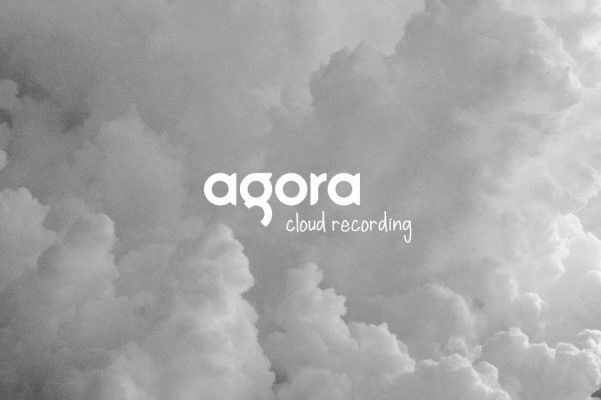Getting Started With Node.js Timers

Introduction
Node.js has several utilities that we can use to schedule the execution of our code. Unlike most Node.js modules, the timer module is not imported. The methods are globally accessible to provide conformity with the JavaScript browser API.
In this tutorial, we will look at the Node.js timer module and how we can use this utility to control the execution of code.
Table of contents
- Scheduling timers
- Canceling timers
- Summary
Prerequisites
To follow this tutorial along, the reader should have the following:
- Have Node.js installed in your development environment. In this tutorial, we use v15.12.
- Have basic JavaScript knowledge.
Goal
At the end of this tutorial, you should be able to control the execution of some blocks of your code.
Scheduling timers using setTimeout() method
As discussed earlier, Node.js API provides utilities, which enable us to execute code at a later time based on our requirements.
In this section, we will look at the Node.js setTimeout() method. This method is used to schedule the execution of code after a given period in milliseconds.
Syntax:
let timeoutId = setTimeout(func[, delay, argument1, argument2, ...]);// syntax option 1
let timeoutId = setTimeout(func[, delay]); // option 2
let timeoutId = setTimeout(code[, delay]); // option 3
Example:
function myTimerFunction(argument)
{
console.log(`argument was => ${argument}`);
}
setTimeout(myTimerFunction('John Doe'), 5000);
In the above example, we've defined the myTimerFunction() method. This method is then called inside a setTimeout() method, where it's executed after 5 seconds.
Output:
"argument was => John Doe"
NOTE:
setTimeout()in Node.js is slightly different fromwindow.setTimeout()in JavaScript API as it doesn't accept strings. It's also important to note thatsetTimeout()cannot be fully relied on due to other factors coming into play such as code blocking.
Scheduling timers using setInterval() method
Unlike setTimeout(), this method is used to execute code multiple times. For instance, the company Section may send out newsletters to its Edge as a Service customers weekly. This is an example of where the setInterval() method comes in. It's an infinite loop that will execute as long as it's not exited (or halted).
It has the following syntax:
let intervalId = setInterval(callbackFunction, [delay, argument1, argument2, ...]); //option 1
let intervalId = setInterval(callbackFunction[, delayDuration]); // option 2
let intervalId = setInterval(code, [delayDuration]); //option 3
Let's look at an example:
function intervalFunction()
{
console.log('This interval is printed after 2 seconds!');
}
setInterval(intervalFunction, 2000);
Output after 20 seconds:
This interval is printed after 2 seconds!
This interval is printed after 2 seconds!
This interval is printed after 2 seconds!
This interval is printed after 2 seconds!
This interval is printed after 2 seconds!
This interval is printed after 2 seconds!
This interval is printed after 2 seconds!
This interval is printed after 2 seconds!
This interval is printed after 2 seconds!
This interval is printed after 2 seconds!
In the example above, the intervalFunction() is being executed every 2 seconds until it's exited (stopped).
Scheduling timers using setImmediate() method
The setImmediate() method is used to execute code at the end of the loop cycle. In simple terms, this method breaks tasks that take longer to execute to run a callback function initiated by other operations such as events.
The setImmediate() function has the following syntax:
let immediateId = setImmediate(callbackFunction, [param1, param2, ...]);
let immediateId = setImmediate(callbackFunction);
Let's look at an example:
console.log('before set immediate function is called');
setImmediate((arg) =>
{
console.log(`executing the immediate function: ${arg}`);
});
console.log('after immediate function has been executed');
Output:
before a set immediate function is called
after the immediate function has been executed
executing the immediate function: undefined
While executing this method, you're likely to encounter an error as seen below. If you do not get this error, skip this part:
before a set immediate function is called
error: ReferenceError: setImmediate is not defined
The setImmediate() method is not supported by most browsers. Therefore, it throws a ReferenceError: setImmediate is not defined.
To fix this issue, simply add the following scripts on top of the script:
window.setImmediate = window.setTimeout;
This line allows us to assign the setTimeout() to global setImmediate() method.
It's important to note that this method (
setImmediate()) is unlikely to become browser standard.
With basic knowledge about setImmediate(), let's look at a slightly advanced example with nested functions:
In timer.js script file, add the following:
setImmediate(function functionA() {
setImmediate(function functionB() {
console.log(10);
setImmediate(function functionD() {
console.log(20);
});
});
setImmediate(function functionC()
{
console.log(30);
setImmediate(function functionE() {
console.log(40);
});
});
});
console.log('You have started set immediate:...');
Output:
You have started set immediate:...
10
30
20
40
In the script above, we called several queued methods, i.e functionA(),functionB,functionC , functionD, and functionE.
They are all executed upon the completion of an event loop. Nested callbacks are not executed immediately, until the following loop.
This explains why we have unordered output.
Cancelling timers
Now that we've learned how to schedule tasks, what if we need to stop/cancel schedules? These 3 methods that we've discussed i.e setTimeout(), setImmediate(), and setInterval() return timer object.
When this timer object is passed to the clear() method, the execution of these methods is stopped altogether.
Example:
let timeoutObject
= setTimeout(() =>
{
console.log('Timeout');
}, 3000);
let intervalTimerObject
= setInterval(() =>
{
console.log('Interval')
}, 5000);
let immediateTimerObject
= setImmediate(() =>
{
console.log('Immediate');
});
clearTimeout(timeoutObject);
clearInterval(intervalTimerObject);
clearImmediate(immediateTimerObject);
Conclusion
In this tutorial, we've seen the process of scheduling tasks using the Node.js timer module. We've seen how to set timeouts, set interval timers for recurring tasks, and how to bypass long operations using set immediate. We've also seen how we can halt these operations using the clear() method for each respective method.
You can also get more information about Node.js timers here and check out the full code on GitHub.
Happy coding!!
Peer Review Contributions by: Srishilesh P S and Saiharsha Balasubramaniam